An Overview of FordPass Connect Remote Features
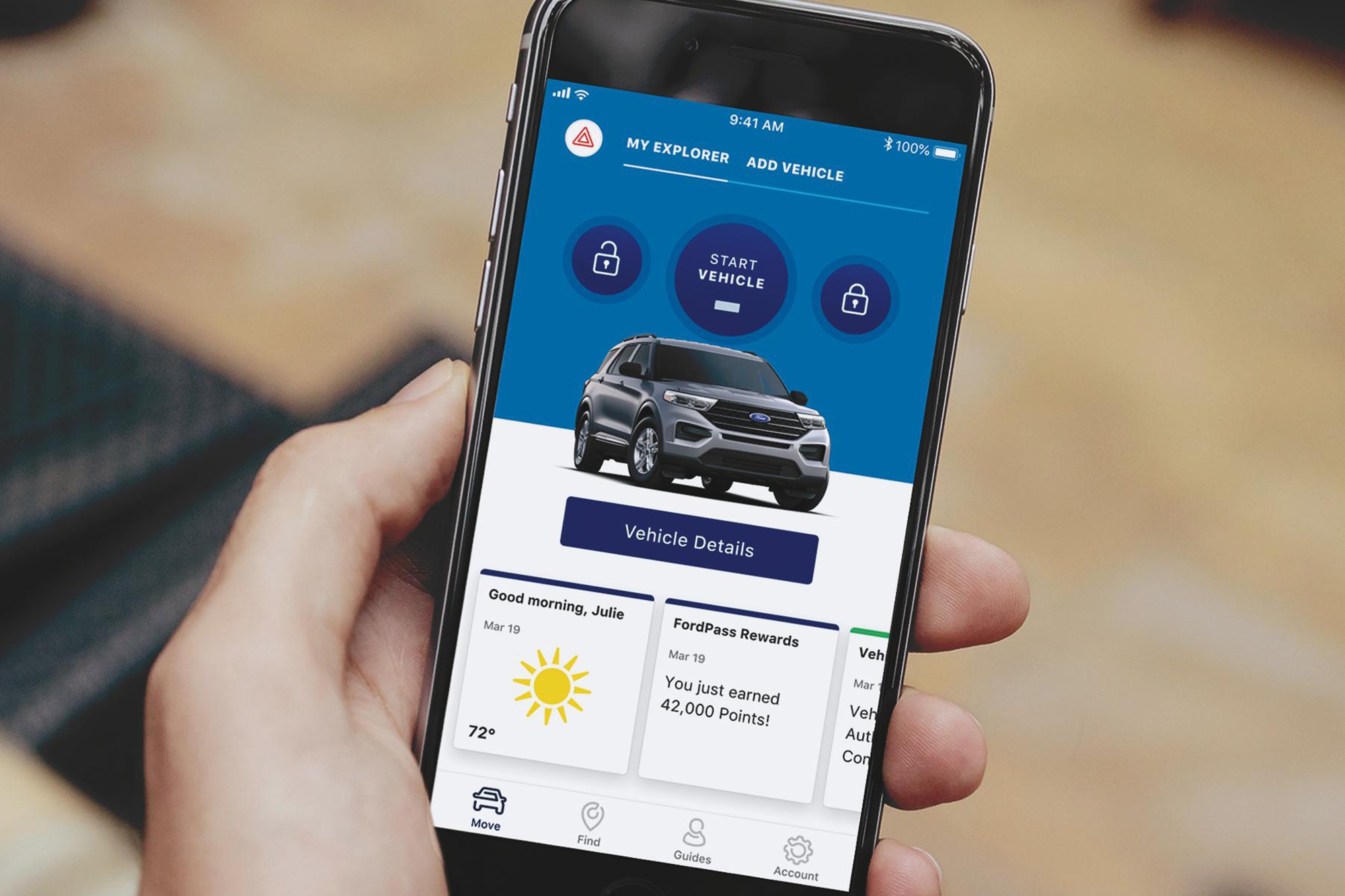
If you’ve
recently purchased a new Ford or you’re in the market for a new vehicle, you’ve
probably heard about FordPass Connect. It’s a service that connects you to your
FordPass Connect-equipped vehicle via your smartphone to give you access to
extremely convenient remote features. It’s available on Ford cars, trucks, and
SUVs equipped with a modem and, best of all, the most convenient features are
now free.
Which remote
features are included with FordPass Connect? Here’s a short overview of key
features and how to use them from your Southern California Ford Dealers.
Remotely Lock and Unlock Doors
Not sure if you
remembered to lock the doors on your Ford Escape? Does someone need access to
grab something from your vehicle? With the FordPass Connect App, you can
remotely lock and unlock your doors.
On the FordPass
Connect app home screen, press and hold the lock button. You’ll see a thin
white line making a circle around the button. When the circle is complete, your
doors will lock, and you’ll get a notification. It works the same way for the
unlock button too.
Remotely Start the Engine
Whether it’s a
cool morning in Southern California or you need to go somewhere in the midday
heat, pre-condition your Ford’s interior by remotely starting the engine. The
heat or air conditioning will get your interior comfortable before you hop in.
Press and hold
the ‘Start Engine’ button just like you would to lock or unlock your doors. The
engine will run for 15-minutes. You can extend the time by tapping on the ‘+15’
on the screen. Or, if you want to turn off the engine, press and hold the start
button once again.
Browse Vehicle Details
Curious if you
need to plan for a fuel stop on the way home, or if your Ford is nearly due for
its next maintenance visit? You have access to important vehicle details
through the FordPass Connect app so you’re never in the dark.
Tap ‘Vehicle
Details’ to view your vehicle’s remaining oil life, your Ford’s current
mileage, the fuel level, tire pressures, and the next maintenance interval.
Locate Your Ride
Everyone’s lost
their vehicle in a parking lot at some point, right? That’s no longer a concern
with the ‘Find’ function in the FordPass Connect app. When you’re trying to
determine where you are from your Ford car, simply click ‘Find’ at the bottom
of the screen. A map will open on the screen to show you where you left your
vehicle and where you are relative to it.
Schedule Future Remote Starts
If you know
when you’ll need your Ford pre-warmed or pre-cooled in advance, you can
schedule when it will remote start in advance. In ‘Vehicle Details’, scroll
down to ‘Next Scheduled Start’ to add or change scheduled remote starts. It
works just like setting an alarm – set it to repeat on certain days of the week
or leave it as a non-repeating start.
With scheduled
remote starts, your phone doesn’t need to be on for your vehicle to remotely
start – it occurs on the schedule until you change it.
FordPass
Connect is available on 2019 models and newer. Take FordPass Connect and other
amazing Ford features for a test drive when you visit one of your local Southern
California Ford Dealers.
